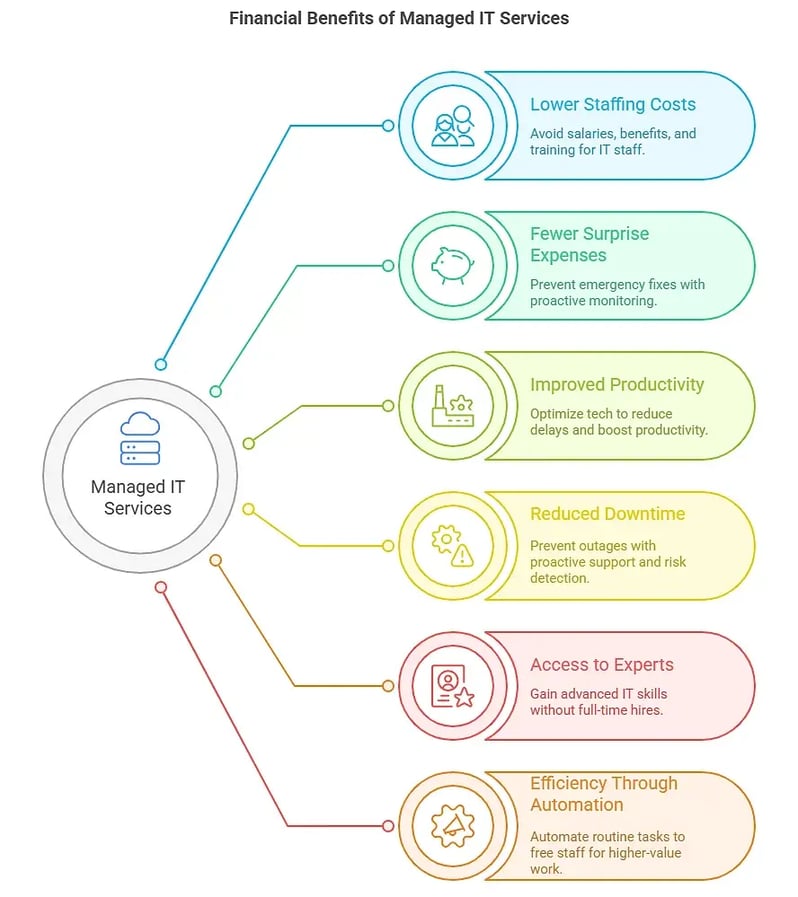Running IT in-house is expensive, time-consuming, and risky. Small and medium-sized businesses often struggle with budgets that don’t stretch far enough.
Global IT spending is projected to hit $5.43 trillion in 2025, a 7.9% increase from 2024. Yet many businesses underestimate maintenance and security costs. That shortfall often causes overspending or leaves systems exposed, making choosing the right managed services provider more critical than ever.
Jason Stitt, Co-Founder of IT Force, notes that: “The value of managed IT lies in predictable costs and measurable results, not vague promises.”
This blog breaks down managed IT services pricing, explains the different pricing models, and shows you how to calculate costs while getting maximum value.
Partner with IT Force for Measurable IT Value!
Leverage clear, honest pricing that scales with your growth and delivers undeniable business outcomes.
Learn More
What Impacts Managed IT Services Pricing
The cost of managed services depends on the size and complexity of your business environment. While no two companies are identical, several factors consistently shape the rates you are going to pay. These factors include:
- Number of Users or Devices
Pricing often depends on whether you're billed per user or per device.
- Per-user: Costs rise with headcount, regardless of how many devices each employee uses.
- Per-device: Each desktop, laptop, server, or mobile phone adds to your monthly fee. For hardware-heavy setups with fewer staff, per-device pricing can be more expensive.
- Multiple Locations
Supporting multiple offices or remote teams increases the complexity of a managed services contract, which often affects costs.
- MSPs may need to manage VPNs, cloud access, and extra monitoring tools.
- More resources are required to keep workflows smooth across regions.
- Data Volume and Sensitivity
The more data your business handles, the higher the cost to secure and manage it.
- Large volumes require more storage, backups, and cybersecurity.
- Regulated data (e.g., healthcare or financial) adds compliance obligations that raise pricing.
- Scope of Services
What’s included in your plan directly affects cost. The broader the scope, the higher the monthly spend.
- Basic plans may only cover helpdesk support.
- Advanced packages include 24/7 monitoring, compliance reporting, and layered security.
- Service Level Agreement (SLA) Length
Contract duration can influence pricing.
- Longer SLAs may offer discounted rates.
- Shorter agreements provide flexibility but often come at a higher monthly cost. Balance savings with the ability to exit if expectations aren’t met.
What Is Typically Included in Managed IT Costs?
When you ask how much managed IT services cost, you need to know what you are actually paying for. A quality MSP should provide services that cover not just your current needs but your growth plans as well.
These can include:
- Cybersecurity Services: Includes firewall management, threat detection, patching, and compliance tracking. IBM reports the average cost of a cyber event reached $4.44 million globally in 2025.
- Backup & Recovery: Ensures fast recovery from system failures or cyber incidents. Providers often store multiple backup copies across locations to avoid disruption.
- Cloud Management: Covers platforms like Microsoft Azure and Microsoft 365. Services include cost control, access security, and performance optimization.
- 24/7 Support: Helpdesk and on-site response ensure employees get immediate assistance. This keeps daily operations smooth and minimizes downtime.
Common Managed IT Pricing Models
Different businesses need different pricing structures. Here are the most common models you will encounter.
- Per-user Pricing
With per-user pricing, your cost is tied to the number of employees. This is predictable for growing businesses because you know exactly what to expect as staff numbers rise.
It also ensures that every device an employee uses is covered under a single fee. The drawback is that costs can scale quickly in companies with many staff but limited budgets.
- Per-device Pricing
This model charges a flat fee per desktop, laptop, server, or mobile device. It suits organizations where employees share devices or use fewer workstations.
However, costs can become unmanageable for businesses with high hardware counts. If your company has seasonal or temporary devices, per-device plans may lead to billing spikes.
- Tiered Pricing Models
Tiered pricing gives you package options, from basic to premium. A starter tier may cover monitoring and patching, while a higher tier adds advanced cybersecurity and compliance.
This model allows you to upgrade as you grow, but you must check what each tier excludes to avoid gaps in coverage.
- Flat Rate Pricing
Flat-rate models cover all services for a fixed monthly cost. This structure is ideal for businesses seeking budget stability.
You avoid the risk of fluctuating bills from device changes or unexpected issues. The trade-off is that the flat fee may seem higher upfront, but it eliminates hidden charges.
- A La Carte Pricing
A la carte pricing lets you pick only the services you want. For example, you may choose cloud management and backup without full helpdesk support.
While this gives flexibility, it often ends up more expensive if you add services over time. Businesses should use this model only when they are confident about long-term needs.
|
More articles you might like:
|
Managed IT Services Price List Examples
When evaluating managed IT services rates, most providers offer packages starting from $110 per user monthly. For advanced services, costs may climb to $400 per user monthly.
- Basic Packages: Typically include helpdesk support and systems monitoring. Ideal for smaller setups with minimal security needs.
- Advanced Packages: Offer layered security, compliance management, backup, and disaster recovery. Designed for businesses with complex IT environments.
The more devices, users, and regulatory needs you have, the higher your monthly rate will likely be. These ballpark figures help create a starting point for conversations with providers.
Always ask for a detailed breakdown so you know exactly what’s covered in each package before committing.
How to Calculate Managed IT Costs for Your Business
Don’t rely on guesswork when budgeting for IT. Use a managed services calculator to estimate costs based on:
- Number of users and devices
- Data volume and compliance needs
- Service scope (e.g., remote support, security layers)
Adding remote staff or regulated data will increase monthly fees, but that’s only part of the picture.
Why ROI Matters
An ROI calculator helps you see if your IT spend delivers real value. Managed services often reduce:
- Downtime
- Security incidents
- Internal staffing costs
These savings can outweigh monthly fees over time.
Let’s say your business pays $4,000/month for managed IT services.
- Downtime Savings: You previously lost 120 minutes/month at $427/min = $51,240.
Managed services reduce downtime by 85% → $43,554 saved/month
- Cyber Insurance Savings: Premium drops from $2,500 to $1,750/month → $750 saved/month
- Staffing Savings: Avoid hiring one IT staff at $80,000/year → $6,667 saved/month
Total Monthly Value:
- $43,554 (downtime) + $750 (insurance) + $6,667 (staffing) = $50,971
Net ROI:
- $50,971 value – $4,000 cost = $46,971 net benefit/month
Ways Managed IT Services Save Businesses Money
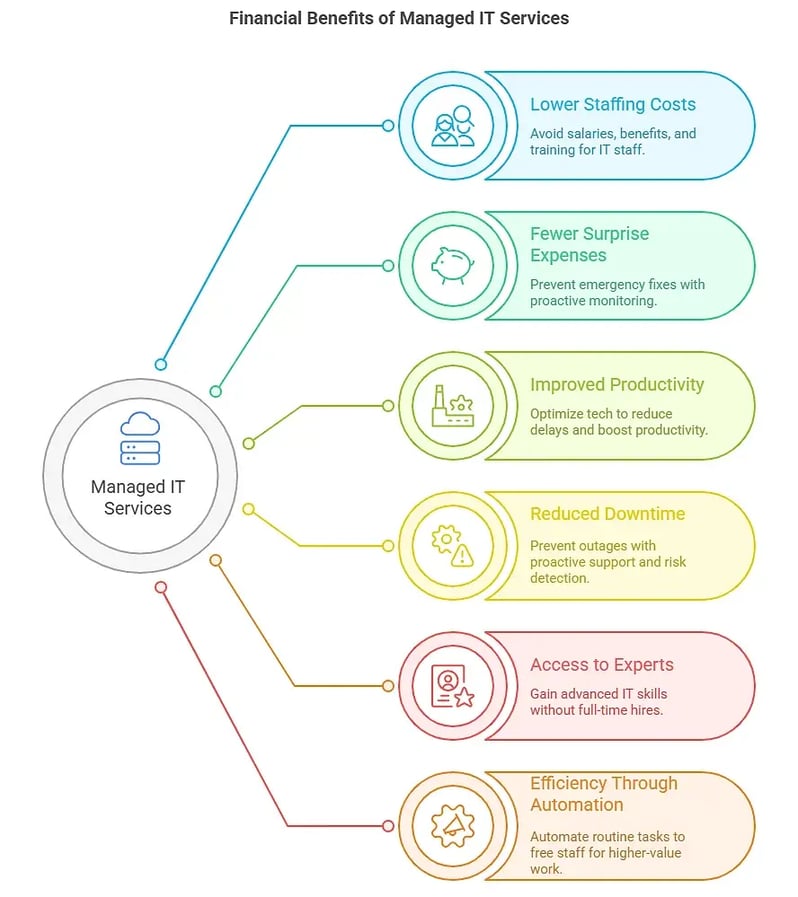
The value of outsourcing goes beyond lower upfront costs. Managed services can generate measurable long-term savings, such as:
- Lower Staffing Costs: Hiring IT staff is expensive. Outsourcing avoids salaries, benefits, and training costs by providing expert support on demand.
- Fewer Surprise Expenses: Emergency fixes and system failures add up. MSPs use proactive monitoring to prevent these costs with predictable monthly fees.
- Improved Productivity: Optimized tech reduces delays. Employees spend less time troubleshooting and more time getting work done.
- Reduced Downtime: Downtime can cost thousands per hour. MSPs prevent outages with proactive support and early risk detection.
- Efficiency through Automation: Routine tasks like backups and updates are automated. This frees staff to focus on higher-value work.
- Access to Experts: MSPs offer advanced skills without full-time hires. Business Wire reports that managed services increase operational efficiency by 45-65%.
What to Consider Before Choosing an MSP
Selecting the right partner requires careful evaluation. Ensure you check the following:
- Reputation & Reviews: Look for feedback from similar industries. Strong reviews signal reliable service and proven expertise.
- Customer Support Speed: Ask about response times for calls and emails. Fast support helps prevent small issues from becoming costly.
- SLA or SLO Commitments: Review service level agreements or objectives carefully. Ensure they include clear response and resolution timelines for accountability.
- Location & Onsite Access: Remote support is common, but nearby providers can offer quicker onsite help when needed.
Managed IT Services Pricing vs In-House IT
Before concluding, it helps to see a side-by-side view of outsourcing compared to hiring internally. This table highlights cost and value differences.
|
Factor
|
Managed IT Services
|
In-House IT
|
|
Monthly Cost
|
$80–$400 per user
|
$6,000–$10,000 per employee
|
|
Coverage
|
24/7 support, monitoring, and backups
|
Business hours only, limited staff
|
|
Scalability
|
Flexible, adjusts with growth
|
Requires new hires and training
|
|
Expertise
|
Access to diverse skills
|
Limited to the team’s knowledge
|
|
Predictability
|
Fixed monthly fees
|
Unpredictable maintenance and training costs
|
This comparison shows why many businesses turn to MSPs for sustainable, cost-effective IT management.
Maximize Your IT Spend With IT Force Managed Services
The decision to outsource IT is about more than reducing costs. It is about aligning technology with growth, protecting your business, and gaining peace of mind.
IT Force has delivered results since 1999, supporting more than 50 companies and achieving a 99.48% client satisfaction rating. Our team responds to calls in under two minutes and resolves most issues in under 30 minutes.
When it comes to managed IT services pricing, we deliver transparency, flexibility, and measurable value.
| Trusted Managed IT Services Near You |
| Burlington |
Mississauga |
Contact us today to schedule a consultation and see how predictable IT costs can drive real business results.