
How to get started with cybersecurity and data protection
By Scott Putman
Build a reliable and secure way to protect your data and company from cyber threats.
The massive expansion of digital operations, doubled by the rapid shift to remote working caused by the pandemic, has made cybersecurity and data protection more important than ever. In this context, consistent, intentional investment in cybersecurity is a must for organizations that aim to protect themselves against cyber attacks, data breaches, and identity theft.
But where do you start to protect your IT systems and networks? How do you know what protocols and communication principles to follow when hackers get smarter every day and countering their actions becomes more expensive?
This article covers cybersecurity and data protection challenges and provides actionable advice on setting your organization up for success in a safe working environment. With the information below, you’ll effectively:
- Get an up-to-date overview of the cyber threats that target small and medium-sized businesses.
- Learn how your organization can be at risk.
- Get information on the steps you need to take to prevent and recover from a cyber attack.
What is Cybersecurity?

“The company’s safety depends on every end user's actions, so it’s vital to implement ongoing employee training to uphold and enforce essential security principles.”
Cybersecurity involves all processes and technologies necessary to protect an individual’s or organization's digital infrastructure systems, networks, and programs from unauthorized access. It describes specific procedures and protocols aimed at reducing or preventing cyber attacks that may compromise data contained within any computerized systems or the systems as a whole.
Different organizations assign different levels of responsibility for cybersecurity, depending on size, culture, and resources. In large organizations, highly-trained information technology (IT) professionals are held responsible for cybersecurity, but small and mid-sized organizations often rely on much smaller teams or even a single IT professional.
However, cybersecurity must be seen as everyone’s responsibility within the organization. The company’s safety depends on every end user's actions, so it’s vital to implement ongoing employee training to uphold and enforce essential security principles.
Given the potential risks, it’s not uncommon for businesses to outsource parts of or all cybersecurity efforts, leaving the protection of critical digital infrastructures to those with the most experience and expertise.
What information are attackers looking for?
Given the probability of a potential breach for the average organization—around 93% according to a December 2021 report from Positive Technologies—let alone the information and outcomes at stake, it’s imperative for businesses to arm themselves with the proper knowledge to know what threat actors are looking for and how to protect it.
Cybercriminals (also known as threat actors or hackers) often target an organization's most sensitive data. This includes but is not limited to:
- Financial information from the company. staff, and customers
- The personal data of staff, customers, and business partners
- Intellectual property
- Passwords for continued access to digital assets and data
Common techniques used in cyber attacks
Cyber attacks can take many different forms, so it's essential for organizations to understand the different kinds, how they work, and how to mitigate, if not altogether, avoid them.
The most common techniques used in cyber attacks include:
 Malware
Malware
Malware, short for “malicious software,” is defined as highly-intrusive software designed by threat actors to steal data and/or damage, critically alter, or destroy computers or computerized systems. Some of the most common forms include spyware, adware, ransomware, worms, and viruses (Trojan or otherwise).
Preventative measure: Employ an automated remote management and monitoring (RMM) platform that automatically installs security software, ensures it’s updated and monitors if it’s outdated.
 Phishing
Phishing
Phishing attacks involve sending malicious or fraudulent emails or other digital communications from a seemingly reputable source to trick people into revealing sensitive information such as system credentials or financial information or installing malware on the recipient’s computer.
Phishing tactics use social engineering to manipulate psychology, including lying, misdirection, and forgery, playing on the users’ vulnerabilities.
 Zero-day Exploits
Zero-day Exploits
Zero-day (0day) exploits prey upon a software or antivirus vendor’s applications before they have developed appropriate defensive measures against it—or, at worst, may not even be aware of it. This makes zero-day exploits a particularly severe type of security threat, as all solutions are, by definition, reactive instead of proactive.
Preventative measures: Zero-day exploits are often difficult to prevent entirely but, similar to malware, can sometimes be mitigated by using an RMM, as utilizing security software and frequent updates can help limit the time window necessary for a zero-day exploit to be capitalized on.
 Password Attacks
Password Attacks
While a stolen password may not seem like the most dangerous type of cyber threat, password attacks can be one of the most devastating because one compromised user or account can operate as an access point into deeper levels of data, malware installation, and beyond.
Preventative measures: Hackers can obtain passwords through various methods, including Man-in-the-Middle (MitM), phishing, brute force and dictionary attacks, credential stuffing, and keylogging, so some ways to prevent it can be anti-phishing software, multi-factor authentication, biometric authentication (if possible), and Dark Web Monitoring. Moreover, training employees on the best practices for protecting their passwords physically and digitally can go a long way in protecting the health and security of your network.
 Internet of Things (IoT)
Internet of Things (IoT)
Expanding into new systems and devices is inevitable if a business grows and upgrades its tools. These growing networks, referred to as the Internet of Things (IoT), pose ongoing problems for cybersecurity because each addition provides another potential entry point that requires maintenance and protection.
Preventative measures: Network monitoring can be a powerful tool to leverage, giving you greater insight into the current or impending network and/or device expansion. Another effective method is using MAC address whitelisting, which helps limit and control access to your network.
 Other types of cyber attacks:
Other types of cyber attacks:
Denial-of-Service (DoS) and Distributed Denial-of-Service (DDoS) Attacks
Man-in-the-Middle (MitM) AttacksSQL Injections
Cross-site Scripting
Rootkits Other security risks
The potential impact of a cyber attack on a medium-sized business
Unlike large businesses with significant resources for prevention, resolution, and recovery, the effect of a cyber attack on a small or medium-sized business can often be more serious. Beyond the potential disruption of the business itself, many organizations suffer high economic costs, reputational damage, and legal consequences.
A cyber attack victim may even have to pay higher cyber insurance premiums if insurers consider the organization still at risk. And that doesn’t come cheap, especially since predictions say that cyber insurance rates could double in the following years.
How to protect your business data
Here are some actionable data protection tips you can take to help maximize your cybersecurity efforts:
Set up remote monitoring and management (RMM) software
Setting up RMM software gives your team much better control and visibility over all the endpoints, servers, and systems that operate in your organization's ecosystem. Not only will it help monitor and manage what’s in place, but it will also allow you to take advantage of an alerts system that will create tickets when issues arise. The system gives you greater awareness while also enabling you to prioritize issues based on severity.
Perform Routine Backups
Routinely backing up your data can be crucial to recovering from a cyber attack, especially if you need to roll your system back to a previous version. Don’t assume using a platform or tool like Microsoft 365 ensures their data is backed up appropriately — it’s the user’s responsibility to initiate backups. Ensure you have the task assigned to an appropriate party so backups are completed and up-to-date.
Ongoing Training
Cybersecurity threats are increasing in frequency and complexity by the day, which makes keeping your team up-to-date with Security Awareness Training a crucial means of staying on top of the most recent developments. This can be achieved through structured videos and courses, hiring third-party experts, or in-house IT professionals.
Outsource cybersecurity
While plenty of the methods above can provide a healthy level of security, they certainly can’t cover everything — that’s why there are cybersecurity consultants and agencies who offer a wide range of services to keep you and your business safe. Many of these professionals have years of knowledge and experience that, for their cost, provide much more comprehensive coverage than cobbling together disparate efforts.
Dark Web Monitoring
Much like anti-phishing software, Dark Web Monitoring can be a helpful way to stay abreast of data breaches, as it helps find and identify stolen or leaked information. It helps identify any credentials, passwords, and other sensitive data targeted by threat actors currently hosted on the Dark Web.
Sign up for
anti-phishing software
Compared to the cost of a breach, spending a small monthly fee on anti-phishing software is a good investment and one of the easiest ways to insulate your business and employees from malicious activity. It takes very little work on the part of your team, yet it can provide a reliable and cost-effective additional layer of security.
What to do if your organization becomes the victim of cyber attack
Malware Reactive Measures
Isolate the system, remove the malware (if possible), or roll back the system from a prior backup. From here, IT professionals re-test for the malware and continue to monitor system traffic remotely.
Phishing reactive measures
Change passwords for all affected users and systems and enable multi-factor authentication (MFA) to ensure an approved user or administrator can verify each login. Monitoring the Dark Web for compromised data can also help identify phishing efforts and their intended outcomes while providing ongoing threat intelligence.
Zero-day exploits reactive measures
Isolate the affected system, then identify and/or remove the exploit (if possible), or otherwise roll the system back to a prior backup. The system can then be re-tested for the exploit and further monitored.
Password attack reactive measures
Change passwords for all affected or potentially affected users and systems. Implement multi-factor authentication to add an extra layer of monitoring and protection from unauthorized logins. Dark Web Monitoring can provide additional insights into other compromised passwords that may have otherwise gone unnoticed.
IoT reactive measures
Much like malware, Isolate and remove any compromised elements, or the affected system should be rolled back to a previous backup. IT technicians can then re-test the system to ensure the issue no longer persists and can continue to monitor things moving forward.
Suppose your team lacks the knowledge and experience to handle a data breach. In that case, it’s best to enlist the help of a professional agency that can better diagnose and remedy your specific issues before they escalate further.
Once the issue is resolved, it’s crucial to take steps towards better protecting yourself from future threats, including establishing a security plan and IT security policies so your team can lay on clear preventative and reactive measures protocols in the case of an incident. Ongoing employee training and internal IT team members can also provide preventative maintenance necessary for businesses to stay safe and thrive.
Resources
Securing Microsoft 365
This robust article helps small and medium-sized organizations that are using one of Microsoft’s business plans learn what security features are available, as well as how to tighten their security.
CISA Recommendations
This article from the Cybersecurity and Infrastructure Security Agency provides recommendations on how to utilize Microsoft 365 features and settings to maximize security for your organization, including:
- Use Multi Factor Authentication
- Enable audit logging
- Enable alert capabilities
- Disable legacy protocols
Trends Driving Our Future
This hour-long webinar from IT Force goes over some of the key trends changing the way we look at security. In it, we cover:
- Cyber Risk Defined
- Cyber-Crime Statistics
- The Evolution of Cyber Threats
- Cyber Insurance Policies and Claims
- Cloud Economics and Statistics
- Questions You Need to Ask




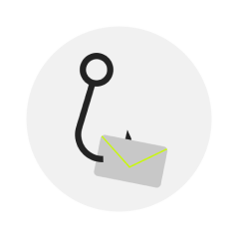

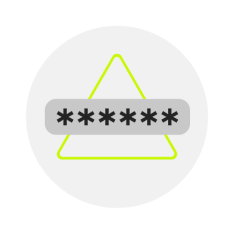

.png?width=50&name=Vector%20(1).png)

